The course is officially accredited by the Ministry of ESCS of the RA. This means that up to 100 000 AMD of the course fee can be refunded by the government as social expense compensation.
“LINUX Essentials” (Level 1)
DESCRIPTION
The goal of the course is to introduce students to the Linux operating system, covering basic concepts and tools such as the Linux architecture, processes, file system. It highlights Linux's capabilities, demonstrating that the user becomes the full controller of the system. At the end of the course, a test will be conducted.
KNOWLEDGE TO BE GAINED· Brief overview of Linux system
- Main principles of Linux functionality
· Linux architecture. Kernel
· Linux Distributions
- Online Repositories
- Package Management Systems
· User accounts. Users, Groups, Passwords
Superuser (root)
Gaining superuser access (su, sudo)
· Graphical User Interface (GUI)
· Command Line Interface (CLI)
Command Structure
Shell/Bash environment, environment variables
· Linux File System
File permissions
Links (hardlink, symlink)
· I/O redirection
· Linux processes/subprocesses.
- Process management
- Background jobs
- Signals
- Systemd/Init
· Basic text processing utilities. Some other useful commands
· User accounts
- Logging in and logout
· Text editors (vim, nano)
· Shell/Bash Shell as a scripting language
- Shell/Bash scripting basics
Upon completion of the course, students will be able to work with the Linux graphical interface and file system, manage files and processes, use commands and services, write simple scripts, and create archive files.
Training duration: 20 hours / 10 days
Training fee: AMD 78 000 (for 1.5 months)
Participants are expected to be familiar with basic computing concepts as gained from working in a PC environment. Experience in working with any operating system would be beneficial.
“LINUX Administration and Networking Basics” (Level 2)
DESCRIPTION
The course is designed for individuals who already have some experience with Linux and wish to deepen their knowledge in system and network management. Key aspects of Linux and essential commands will be discussed. After completing the course, participants will acquire Linux management and networking skills, and after the testing, they will move on to the next phase.
KNOWLEDGE TO BE GAINED
· File archives in Linux (tar,gzip,bzip2,lzma)
· Source Code packages install
· Periodic processes (cron)
· Log management (rsyslog)
· Important file structure (/etc/passwd,/etc/shadow,/etc/group)
· Administration of Users, Groups, Passwords
· Administration of privileged access (sudo)
· Diagnostic messages (dmesg)
· Administration of Drives and Filesystem
· Advanced Shell/Bash scriping
· Administration of Boot process, SystemD
· Network Interface Configuration, IP address /subnet mask, Routing table, TCP/UDP ports
· Terminal multiplexers (tmux,screen)
· Remote Access - SSH, SCP, SFTP
As a result of the course, participants will acquire fundamental knowledge and practical skills in Linux and network management for server administration. They will gain experience with the CentOS system and network management.
Training duration: 30 hours / 15 days
Training fee: AMD 120 000 (for 2 months)
Participants are expected to have at least basic level experience in working with some Linux operating system distribution (such as CentOS, Fedora, Ubuntu, Debian, etc.). Knowledge gained within “Level 1 - Linux Essentials” training course would be an advantage.
“LINUX Network Server” (Level 3)
DESCRIPTION
This course is intended for individuals with Linux experience who want to deploy Linux network servers and services. The implementation of important Linux network services will be discussed.
KNOWLEDGE TO BE GAINED
· Linux administration web interface (Cockpit):
· Access Control Lists (ACL)
· Linux Network Security basics
- Linux Firewall settings
· DNS (Domain Name System)
- DNS server administration (BIND)
- BIND package install and configuration
· Web server configuration
- Apache, SSL, PHP, MySQL
- Nginx
- Nginx Reverse Proxy + HAProxy
· Proxy server (Squid)
· Email server configuration and administration
- Postfix,Dovecot
· DHCP server administration (Dnsmasq)
· Network sharing administration
- NFS
- Samba
· Time service administration (NTP Server, Chrony)
Upon completion of the course the students will acquire basic knowledge needed to install, configure and run Linux network services, particularly:
Understand the DNS service concepts. Configure components of DNS system in Linux. Manage BIND package.
Understand the E-mail concepts and protocols used for E-mail delivery (SMTP, POP, IMAP).
Configure and run E-mail service in Linux. Manage Spam filtering issues.
Understand principles of Web service. Configure and run Apache HTTP server.
Understand principles of Proxy service. Configure and run Squid proxy server.
Understand main principles of Linux Security. Configure and run basic Firewall in Linux (iptables).
Manage Network Address Translation (NAT)
Training duration: 30 hours / 15 days
Training fee: AMD 126 000 (for 2 months)
Participants are expected to have intermediate to advanced experience working with Linux and an understanding of TCP/IP networking principles. Knowledge from the «LINUX Essentials (Level 1) » and «LINUX Administration and Networking Basics (Level 2)» courses will be an advantage.

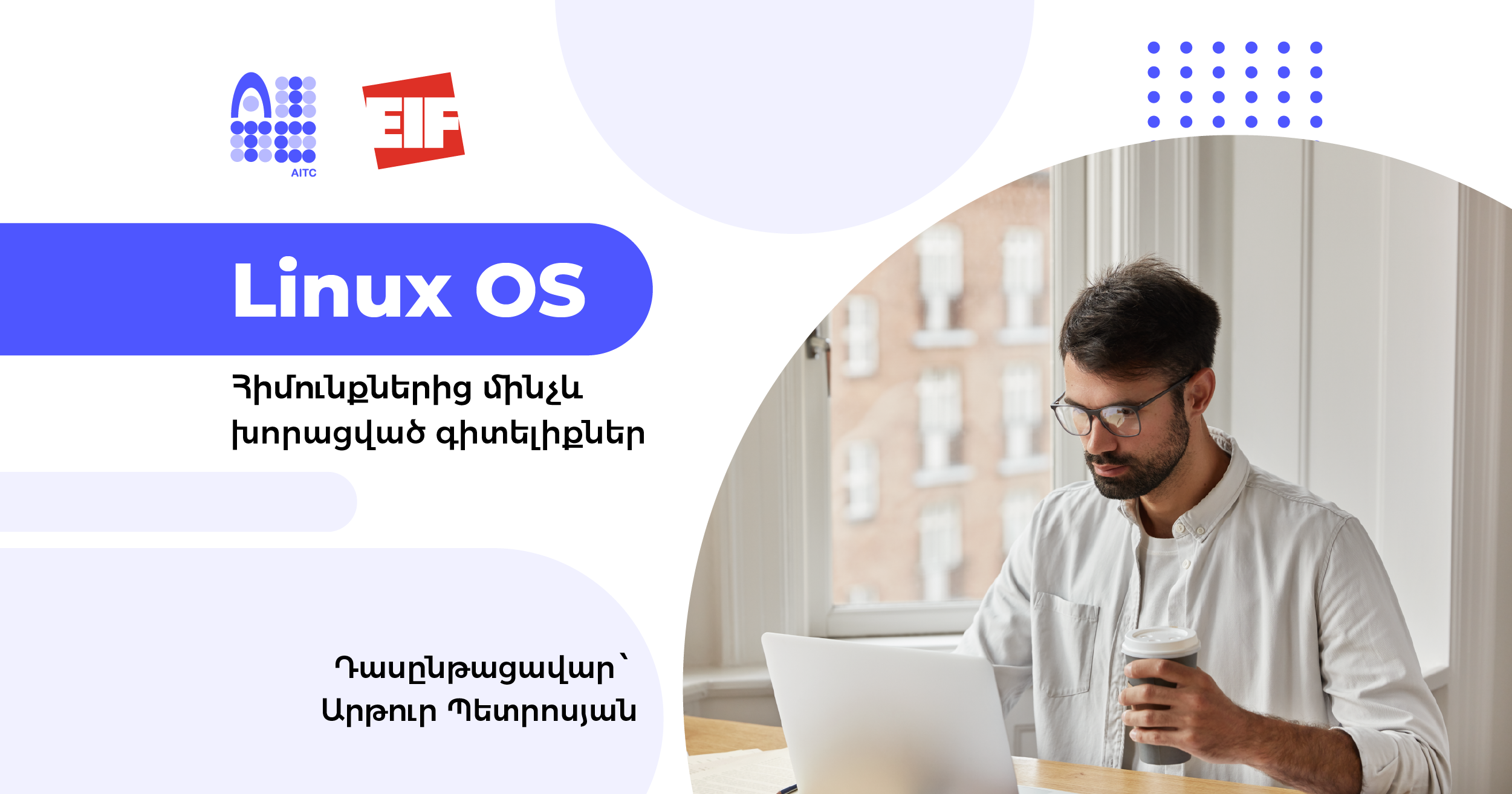



















.jpeg)









